RDWP
Gold Member
Apologies if there is already an active thread for the subject matter, but couldn't locate one that seemed appropriate.
(I tried to post this to the "FAQs and Best Practices" sub-head but that seems locked to new threads.)
First question (which may have been answered elsewhere): What constitutes "Media" posts here, and how do they differ from other photo posts? When I look at my Media ("Media added by RDWP") it shows just 51 of my photo uploads; the last one is an image I posted 10 days ago. Most don't show there. As far as I can tell, all have been attached the same way. There doesn't seem to be a reason that some go there and others don't. It's really useful to be able to see all our images in one place (as at POTN), even if just so we don't duplicate so many posts!
(I tried to post this to the "FAQs and Best Practices" sub-head but that seems locked to new threads.)
First question (which may have been answered elsewhere): What constitutes "Media" posts here, and how do they differ from other photo posts? When I look at my Media ("Media added by RDWP") it shows just 51 of my photo uploads; the last one is an image I posted 10 days ago. Most don't show there. As far as I can tell, all have been attached the same way. There doesn't seem to be a reason that some go there and others don't. It's really useful to be able to see all our images in one place (as at POTN), even if just so we don't duplicate so many posts!



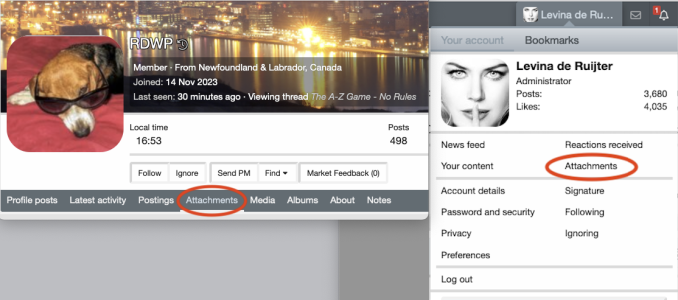
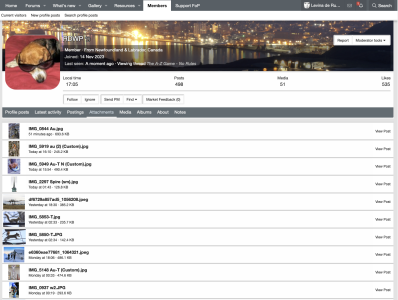
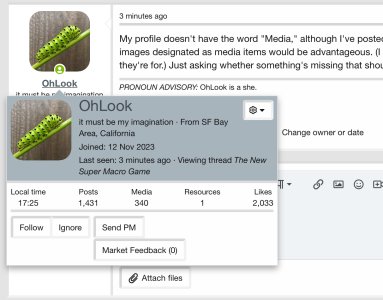

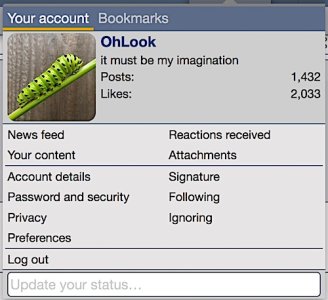
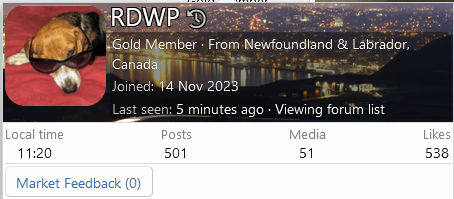

 That’s a mighty sweet deal, Patrick! Who’s your ISP?
That’s a mighty sweet deal, Patrick! Who’s your ISP?