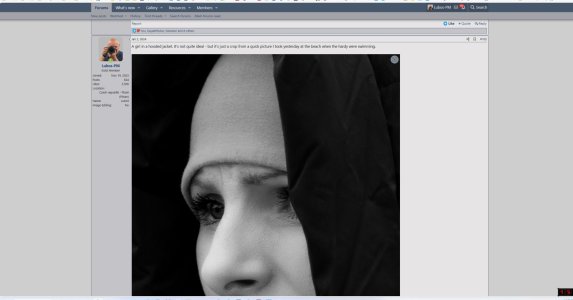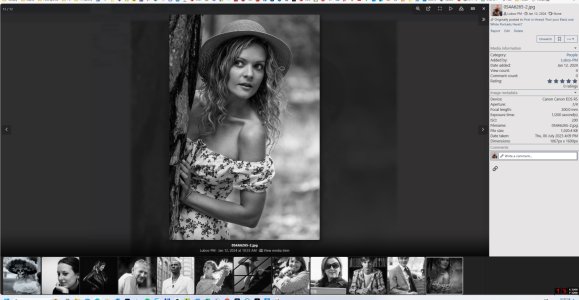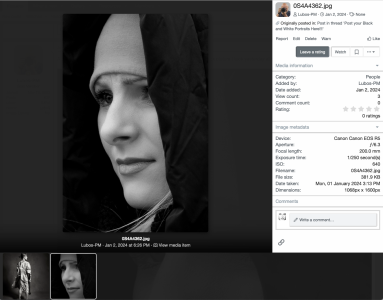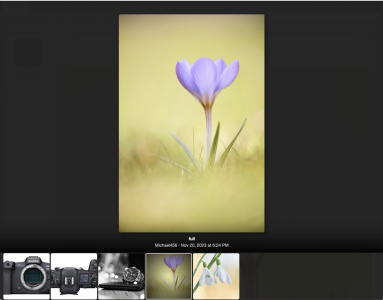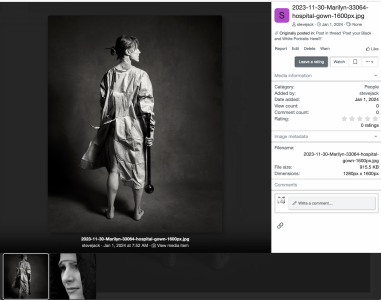Lubos-PM
Gold Member
- Joined
- 19 Nov 2023
- Posts
- 1,842
- Likes
- 10,764
- Location
- Czech republik - Plzeň (Pilsen)
- Name
- Luboš
- Image Editing
- No
When I open a photo from the gallery that is in portrait orientation, its size adjusts (shrinks) according to the size of the window. If I hover over such a photo directly in the thread, sometimes the arrow changes to a hand, the photo opens when clicked, and there is an option to view metadata on the right side. But sometimes the arrow doesn't change to a hand, and then the photo size doesn't adjust to the window size, it is bigger than the window. I tried to increase the portrait size to 1602 px, then in a few cases the arrow on the hand changed, but in a few others it didn't either. This doesn't just affect my photos, but other authors as well. Is there any trick to make the photo directly in the thread shrink to the height of the window so that it can be seen in full?