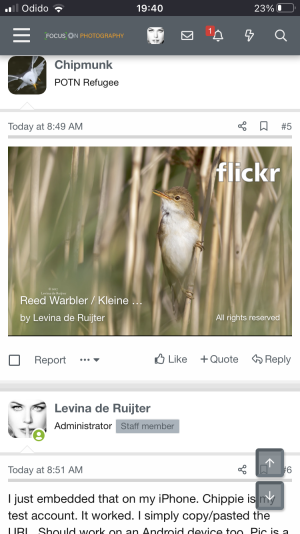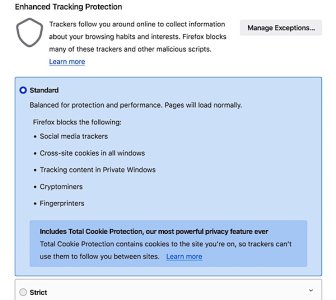"Reject optional cookies" is a choice reached from the "Cookies" button at bottom of page. So third-party cookies are the only optional ones, is that correct?
So you didn't actually read the information in "cookies" or you wouldn't be asking this question but I will answer it for you just the same.
We have essential cookies that you can't turn off because without them the forum software wouldn't recognise you, remember your settings, preferences etc. Then there are two functional cookies. One remembers the emoji's you used in your messages, the other tracks when a user has arrived from a search engine. You can turn these two off.
And then there are third party cookies. From the description: "Cookies set by third parties may be required to power functionality in conjunction with various service providers for security, analytics, performance or advertising purposes." You can turn them off, but then things won't function properly because these cookies are tied to performance. They are NOT malware. And you can always remove them later.
In the list of third parties that set cookies, you can actually click on those parties and read more about what their cookies do exactly.
Having said that, have you ever looked in your system just how many cookies you have stored there? My guess is it is a very long list. When you browse the internet, go to read newspapers, do a Google search, look at something on Amazon, go to flickr, go to Youtube to watch a video, visit another forum, etc. you will already have every cookie in existence on your Macbook because I know you have no extensions to keep cookies out, you have no extensions to clear them automatically (tracking cookies don't expire for a very long time!), you wouldn't know where they are stored or how to delete them. In short, you are already tracked, wherever you go.
My advice: Accept all cookies and stop worrying.