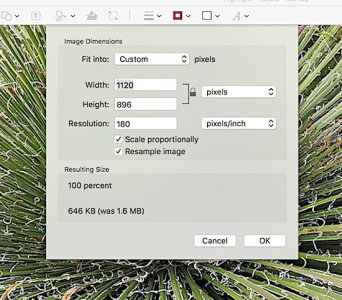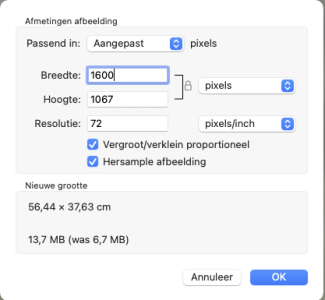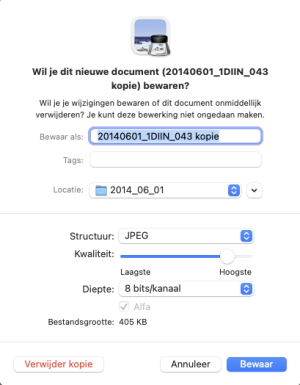Barry
POTN Refugee
I am starting to have problems posting images..(Too Big)..I re-size to less than the limit but still get the too big...I drag-drop to resize corners but again too big..I use to use Preview to re-size with my MAC, but no longer gets it small enough..What are you using to change the resolution..? (MAC)..I dont use a photo hosting service..Any simple methods as it is becoming too much trouble....Thanks !!